In some instances, you may wish for mobile orders to be automatically printed at a designated printer or shown on a Kitchen Display System screen. To enable this, follow these steps from your Toast device:
- Access Device Setup from the Toast POS dashboard
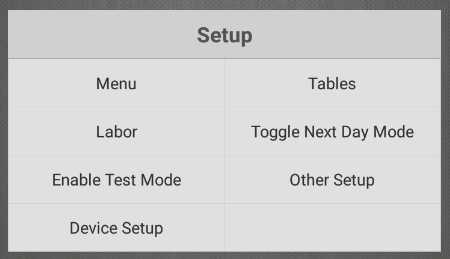
- Locate and tap on Order Auto Firing Option
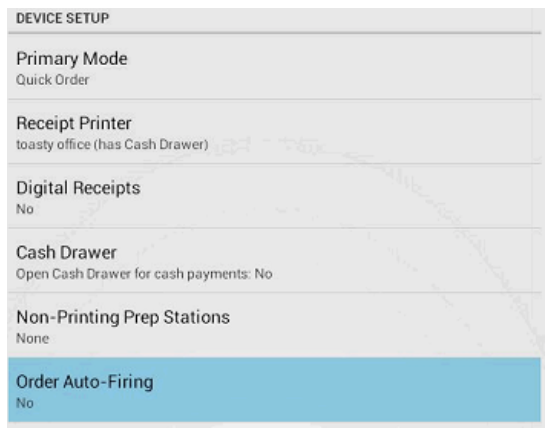
- Select "Yes"
- Ensure that there is only 1 dedicated device with Order Auto Firing enabled.
Note: You may only auto-print to one device per location.
You can read more about auto-printing tickets here.