In order for SpeedETab to communicate with your Toast POS what type of order is being received, you must first add the appropriate Dining Options. To do this:
Step 1) Log into your ToastTab portal.
Step 2) Navigate to Kitchen/Room Dining and select "Dining Options
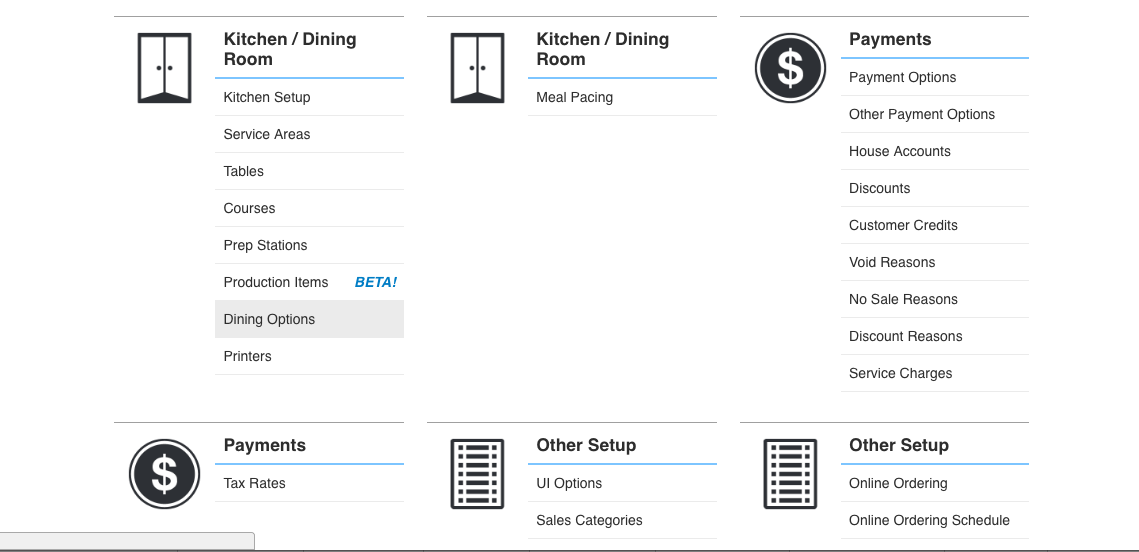
Step 3) Select the "+" button to add a new dining option. You'll want to create the following two dining options
- SpeedETab Take Out
- SpeedETab Delivery
Ensure that each is then mapped to the appropriate behavior (Takeout or Delivery).
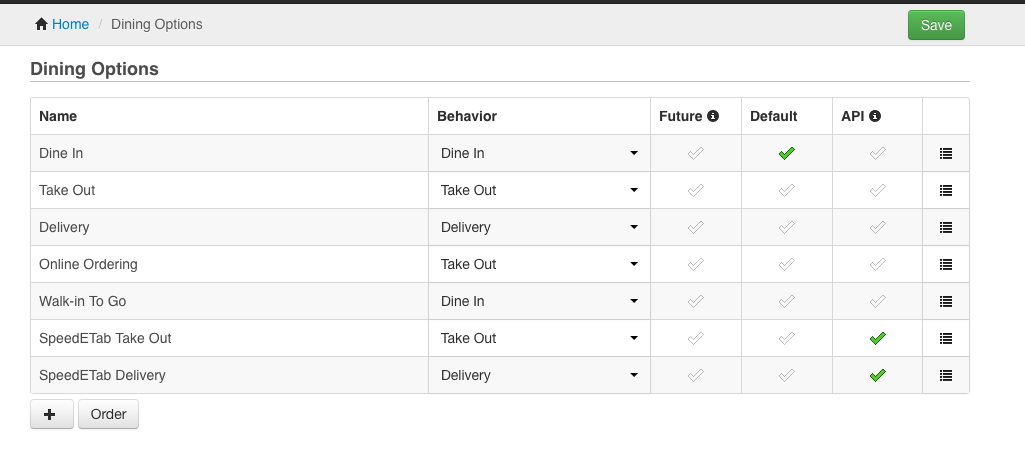
Step 4) Ensure that you check the box for "API" next to each SpeedETab Dining Option.
Step 5) Select "Save" at the top of your screen
Step 6) "Publish" these changes.
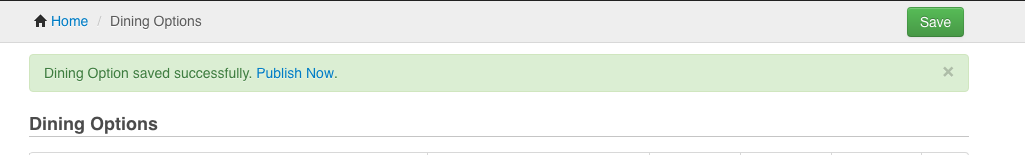
Note: DO NOT change the naming conventions associated with your SpeedETab+Toast Dining Options. Doing so will cause a disruption of service. Should you wish to edit a SpeedETab Dining Option for any reason, please contact your Client Success Manager.