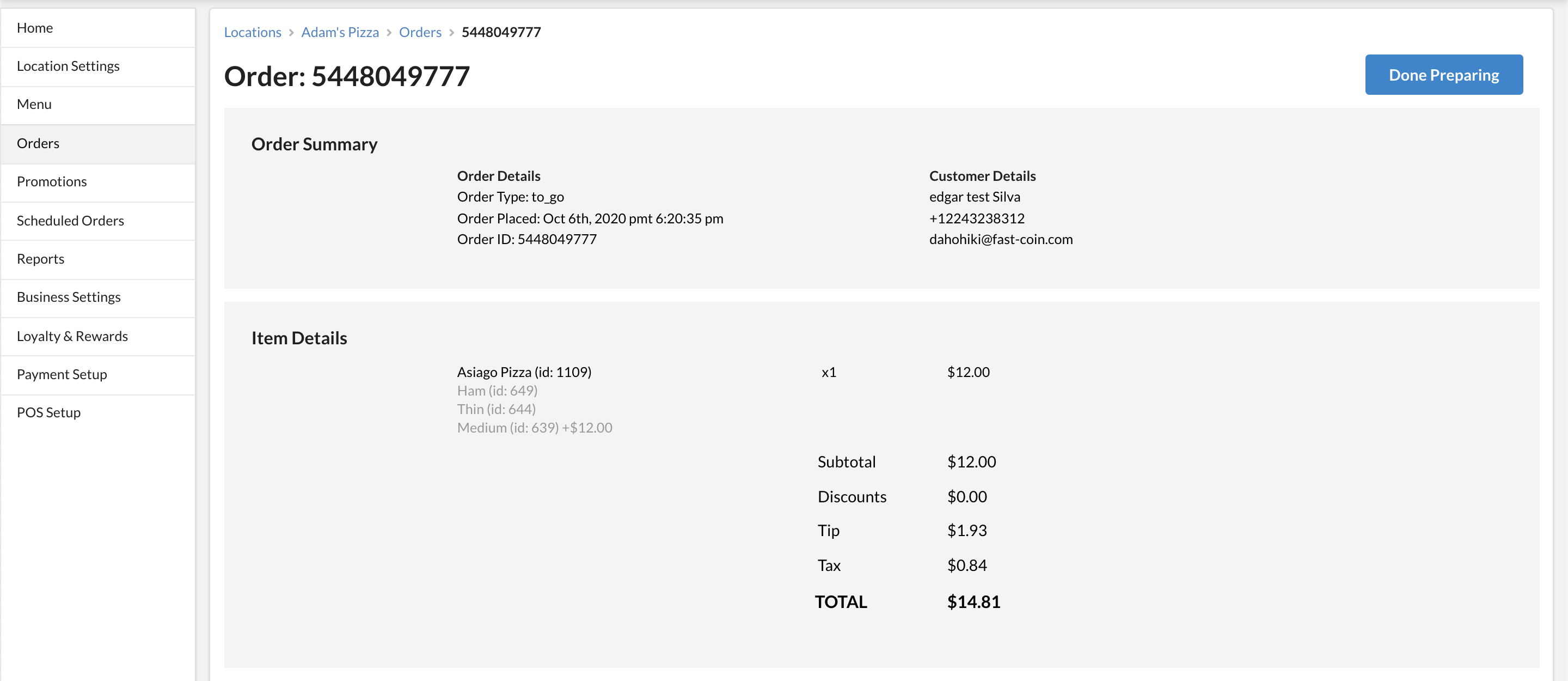Your venue staff will likely use the SpeedETab POS app or integrated POS (Toast, Square, etc.) hardware to take orders in real-time. However, it can also be helpful to access the SpeedETab Dashboard to review information about customers or orders that recently occurred or are active.
Here's how to review orders on the SpeedETab Dashboard:
1. Navigate to the SpeedETab Dashboard and sign in with your SpeedETab account. (If you do not remember your account password, you can reset it here.)
2. Select your venue on the Home page. This should bring you to the Location Settings page for the necessary location.
3. Click on the Orders tab on the left toolbar. This should bring you to a list of active orders for your venue (if any). To check other/older orders, please click on the dropdown (highlighted in red below) to review other orders.
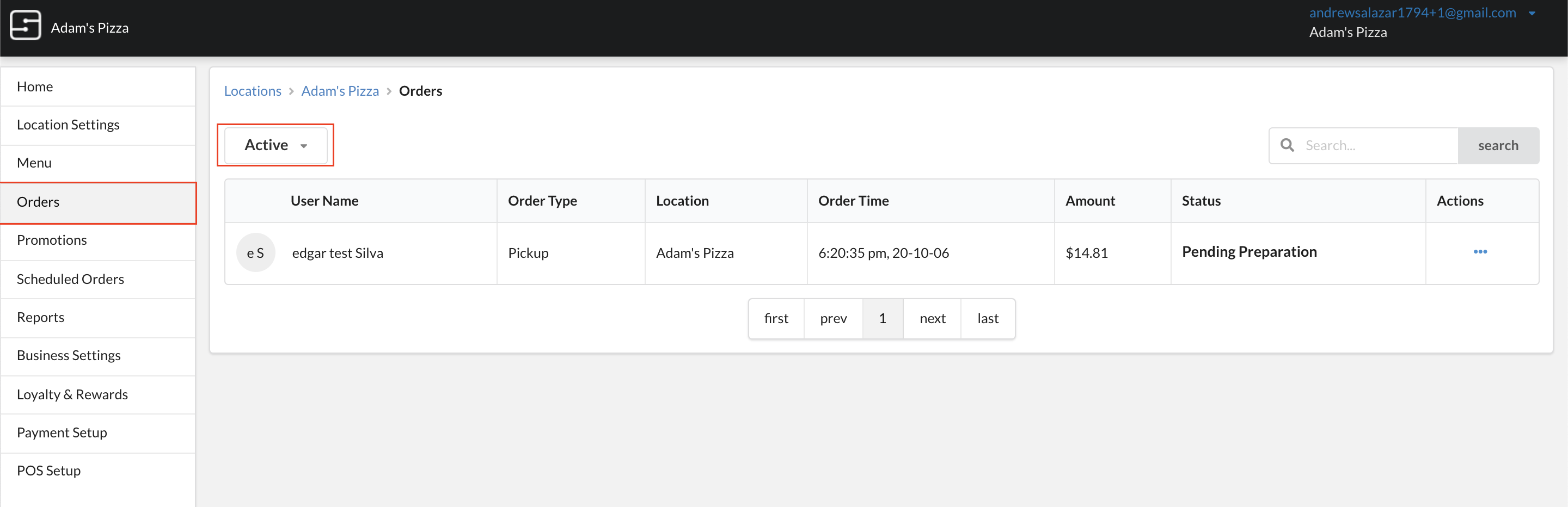
4. To review specific information about a particular order, please click on that order. You will then be brought to the order detail/summary page as shown below.