When your customers make accounts, review your menu, and place orders on SpeedETab, we collect/store that data for you. You can easily extract this information from the SpeedETab Dashboard to be used for marketing or operational purposes.
Here's how to pull a customer report on SpeedETab:
1. Navigate to the SpeedETab Dashboard and sign in with your SpeedETab account. (If you do not remember your account password, you can reset it here.)
2. Select your venue on the Home page. This should bring you to the Location Settings page for the given location.
3. Select the Reports tab on the left toolbar. This should bring you to the Location Orders report for the given location.
4. Switch to the Location Customers report (found underneath the date range at the top center of the page). From here, you can review and download (top right) a report of your customers.
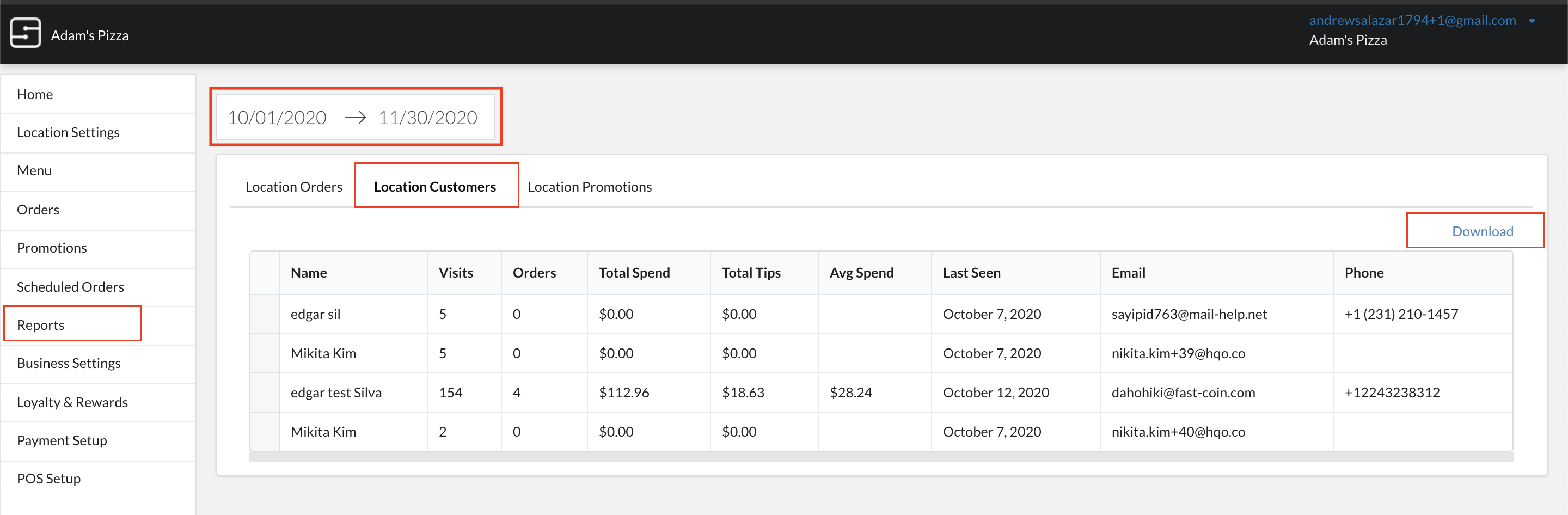
A few notes:
- You can edit the date range of the report from the top of the page. The Location Customers report shows all-time information for users who have "visited" the menu in the requested date range.
- A "visit" is logged when a logged-in customer opens your app/online ordering and reviews the menu.
- An "order" is logged when a customer places an order and that order is completed on SpeedETab.