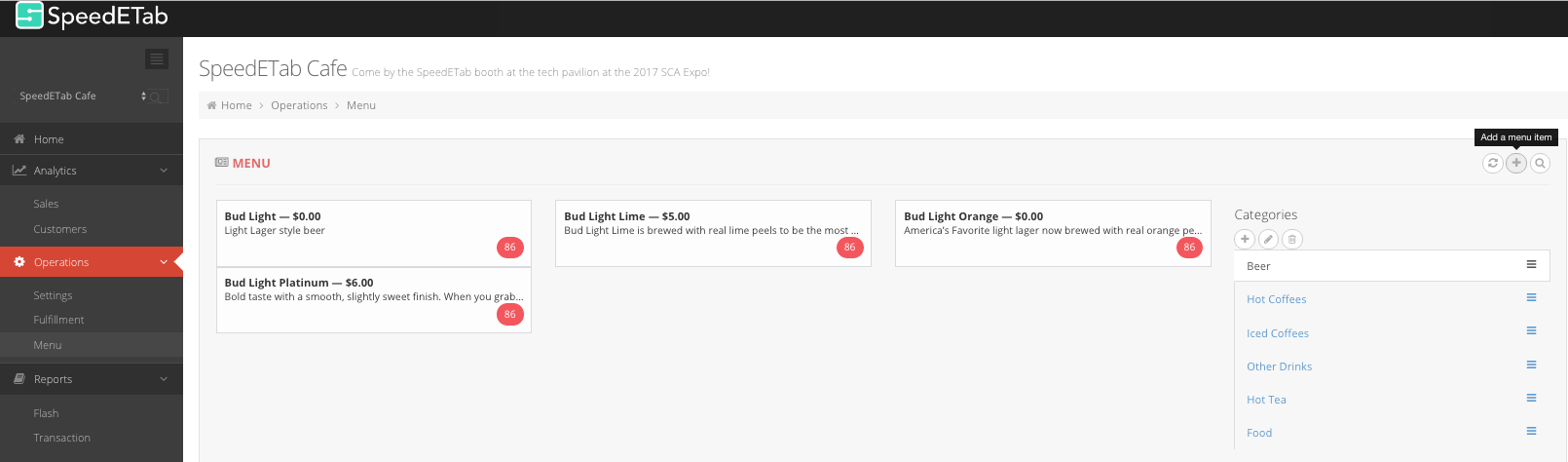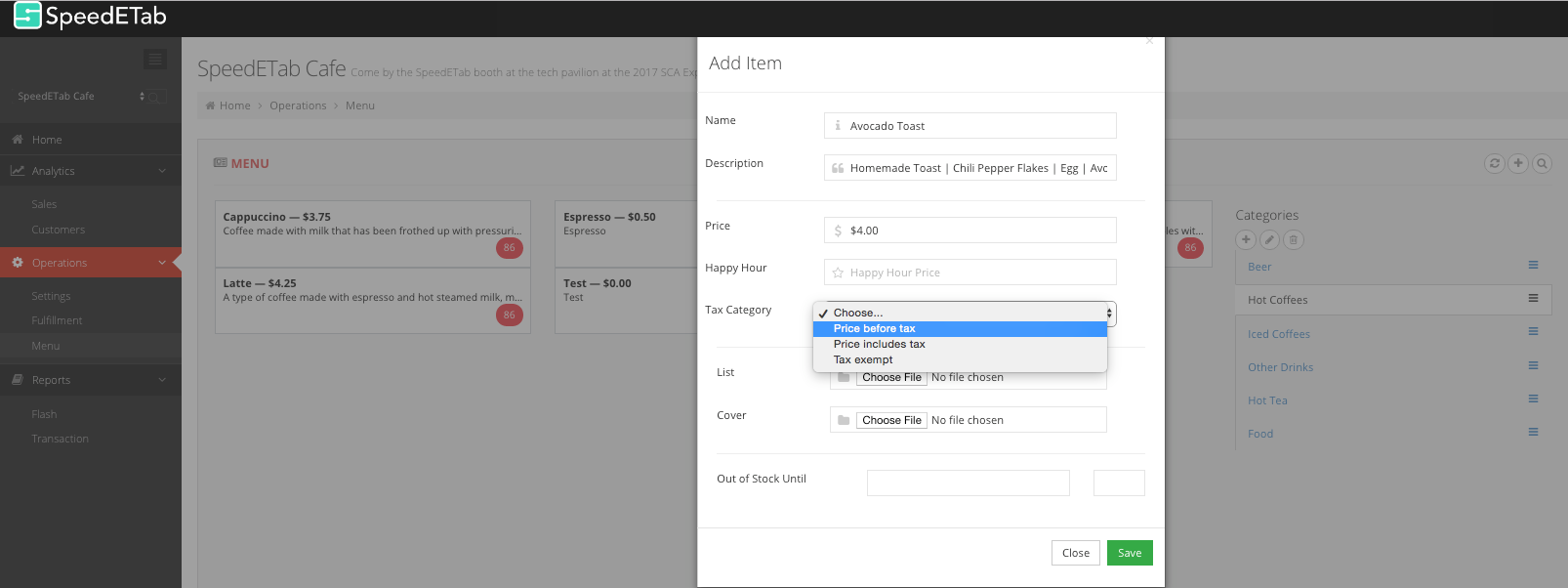Login with your SpeedETab Credentials and Search for the menu option located on the Left side.
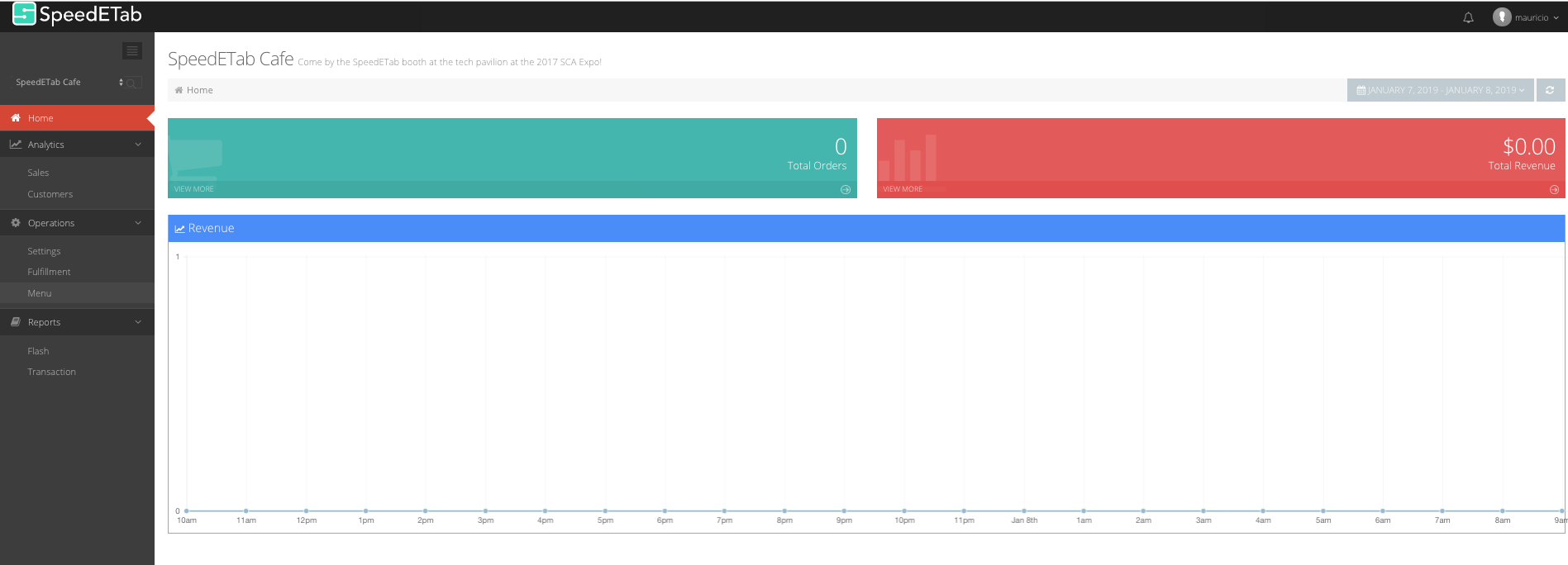
To Add a New Category, Click on the Plus sign under "Categories". Type the name of the new category and save.
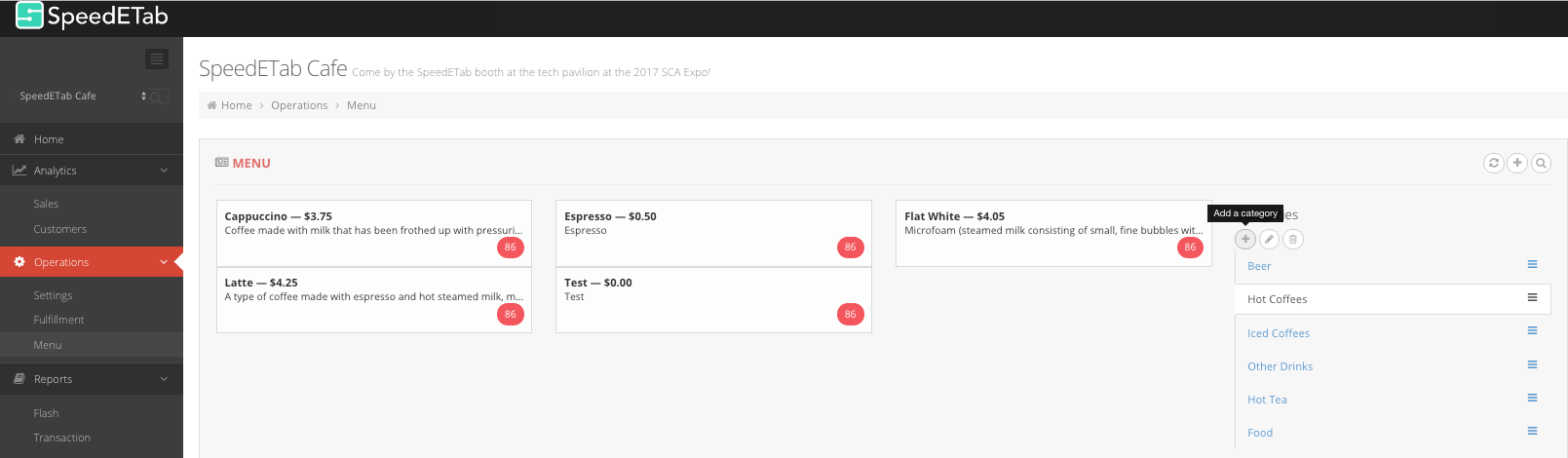
To Add a New Item, Click on the Plus sign located on the right corner. Before saving the item always make sure to input: Name, Description, Price and select a Tax Category.