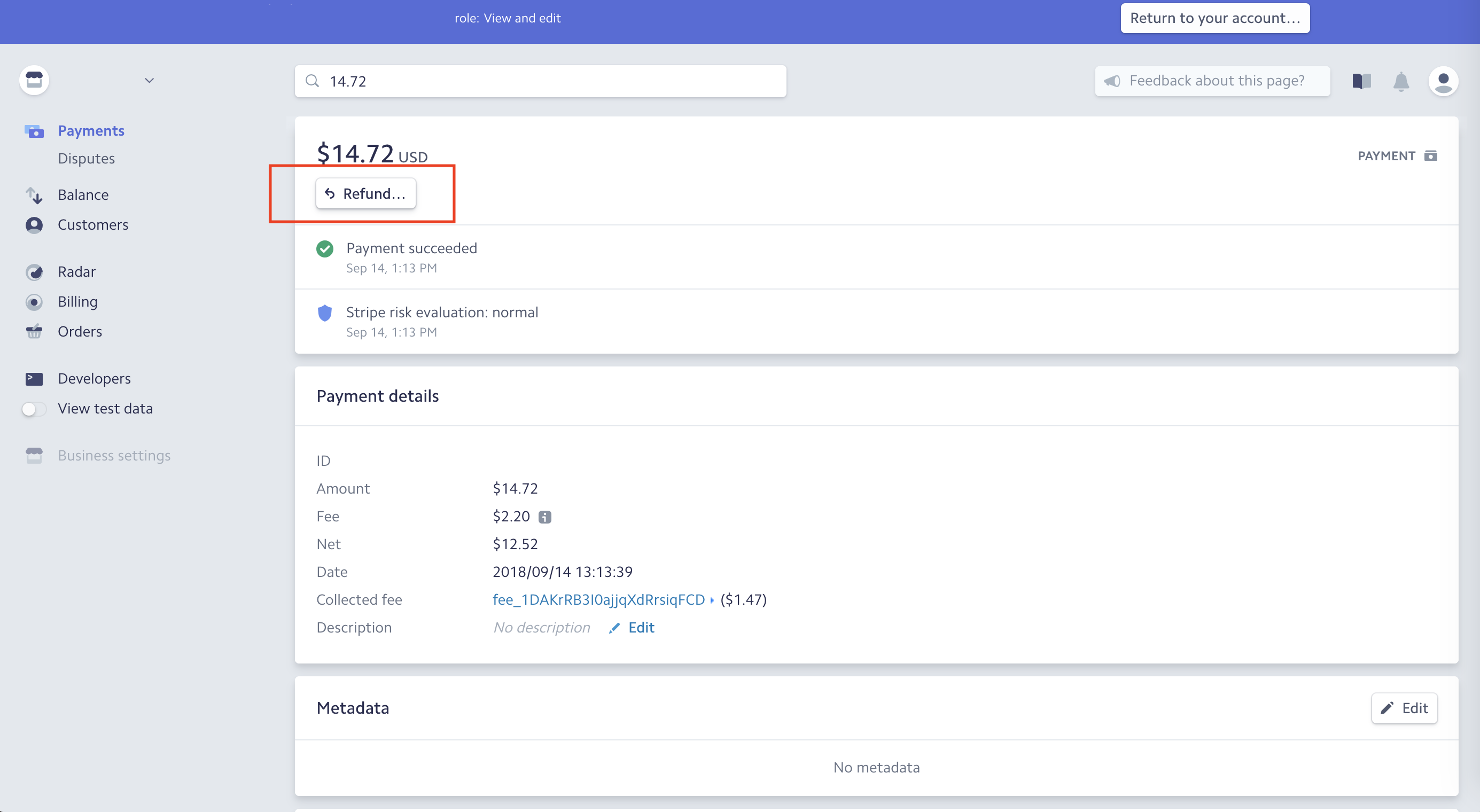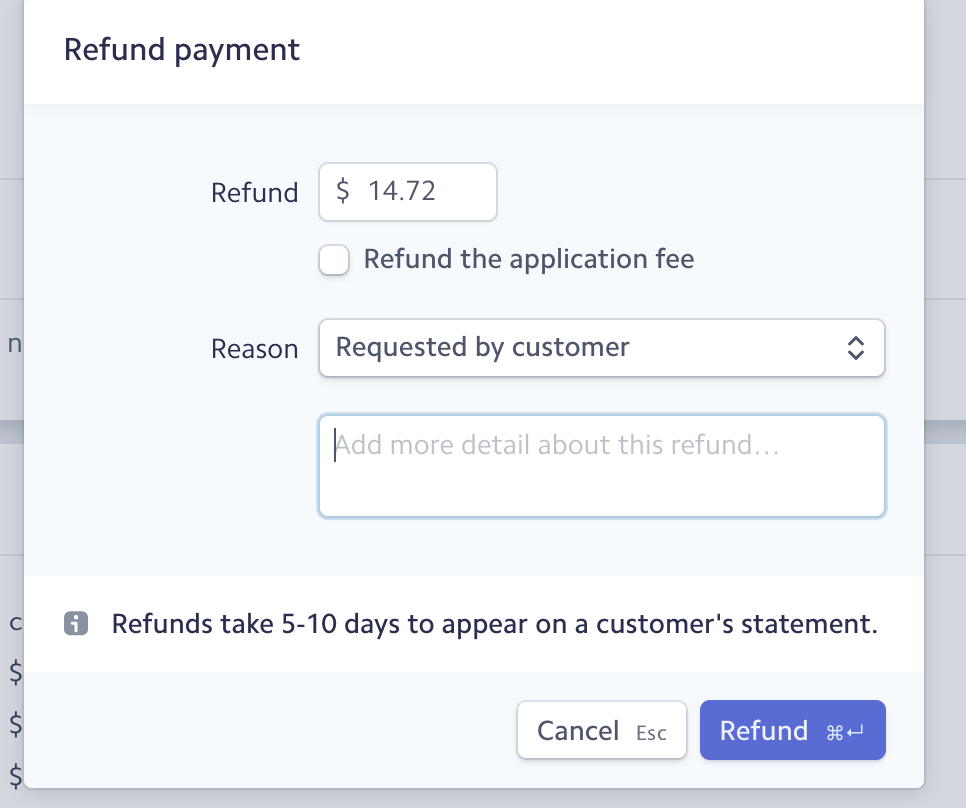Step 1: Login to https://dashboard.stripe.com/. Enter username and password.
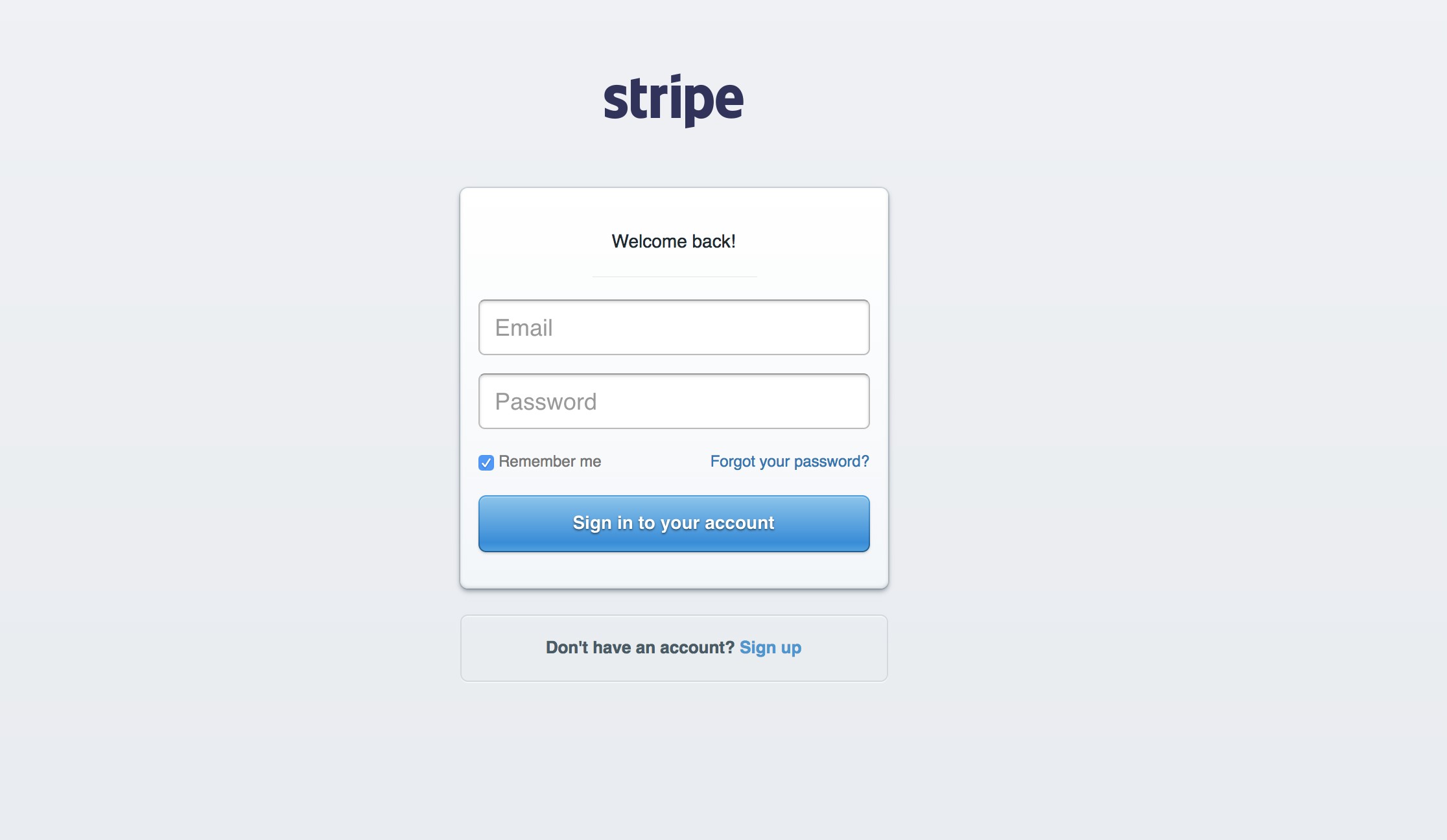
Step 2: Select the Payments Tab on the left column
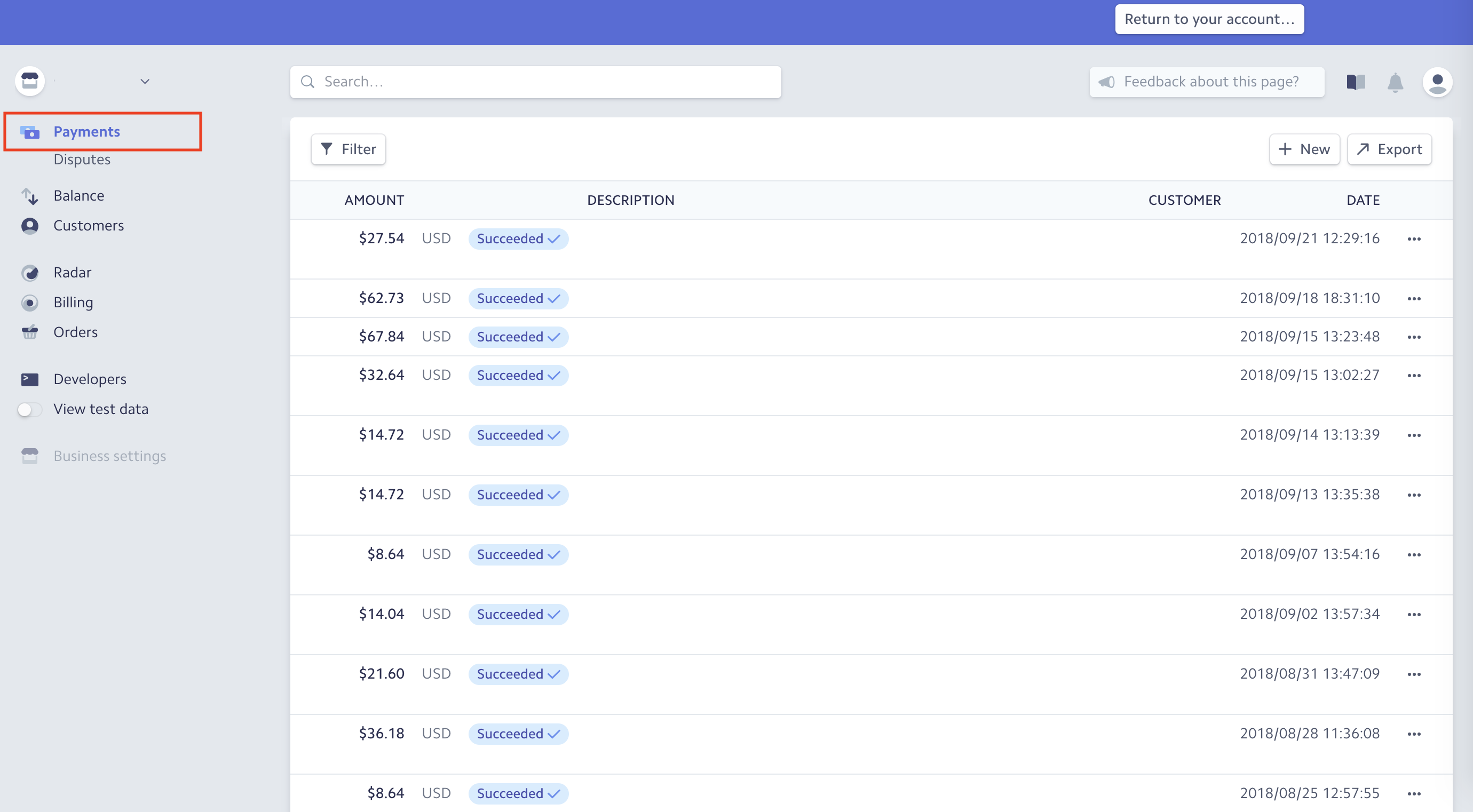
Step 3: Search for transaction
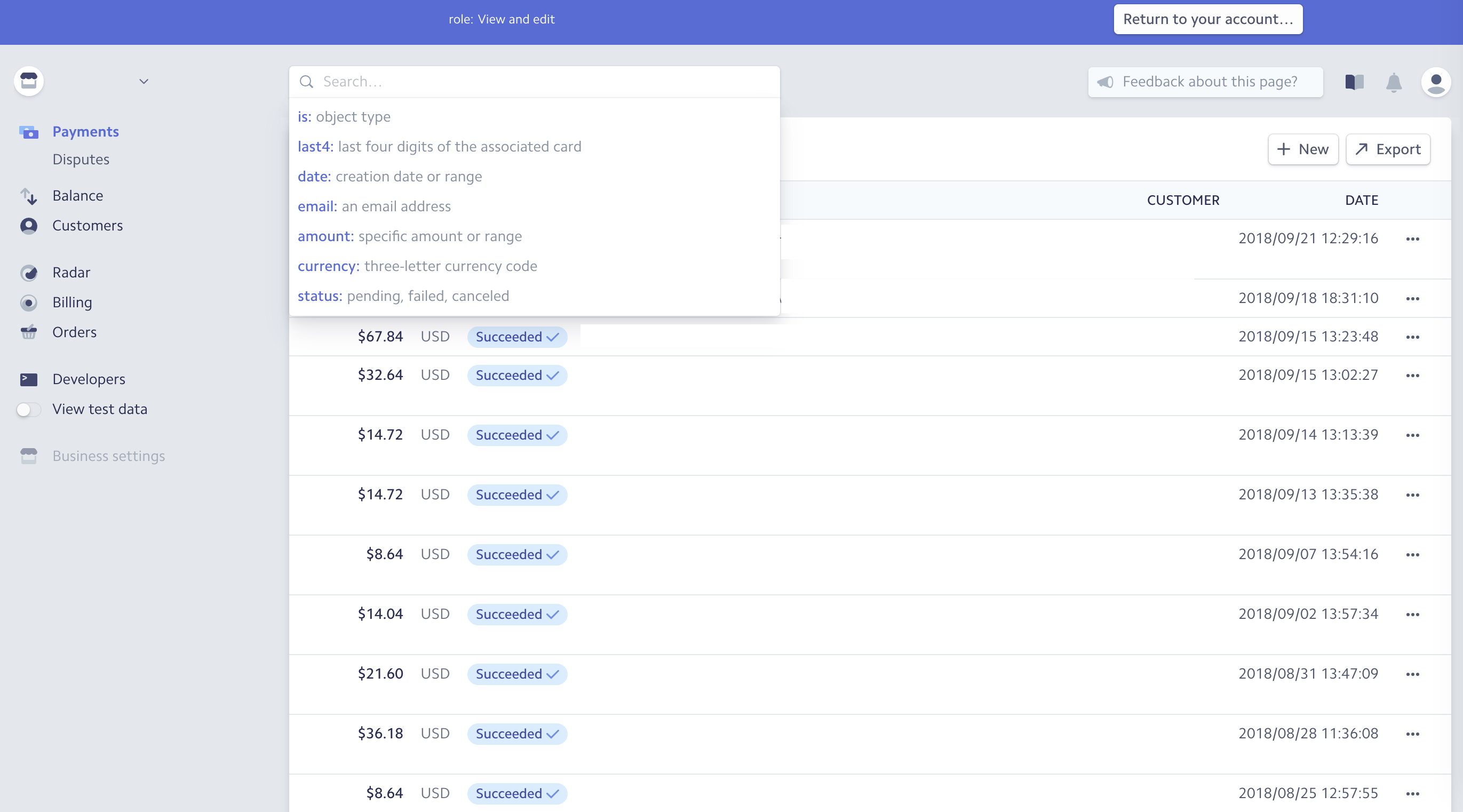
Step 4: Confirm transaction details and then click on refund icon > enter the amount and reason for refund
Full Refund: Enter the full amount of original transaction
Partial Refund: Enter the partial amount to be refunded