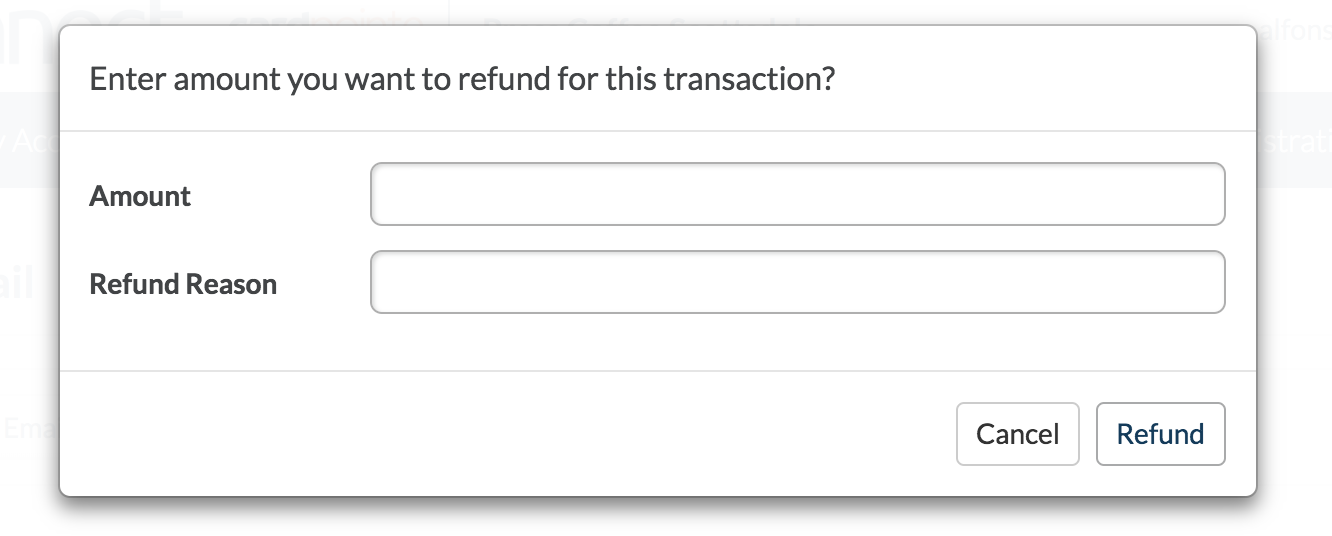Step 1: Login to http://www.cardpointe.com/
Step 2: Select the reporting column
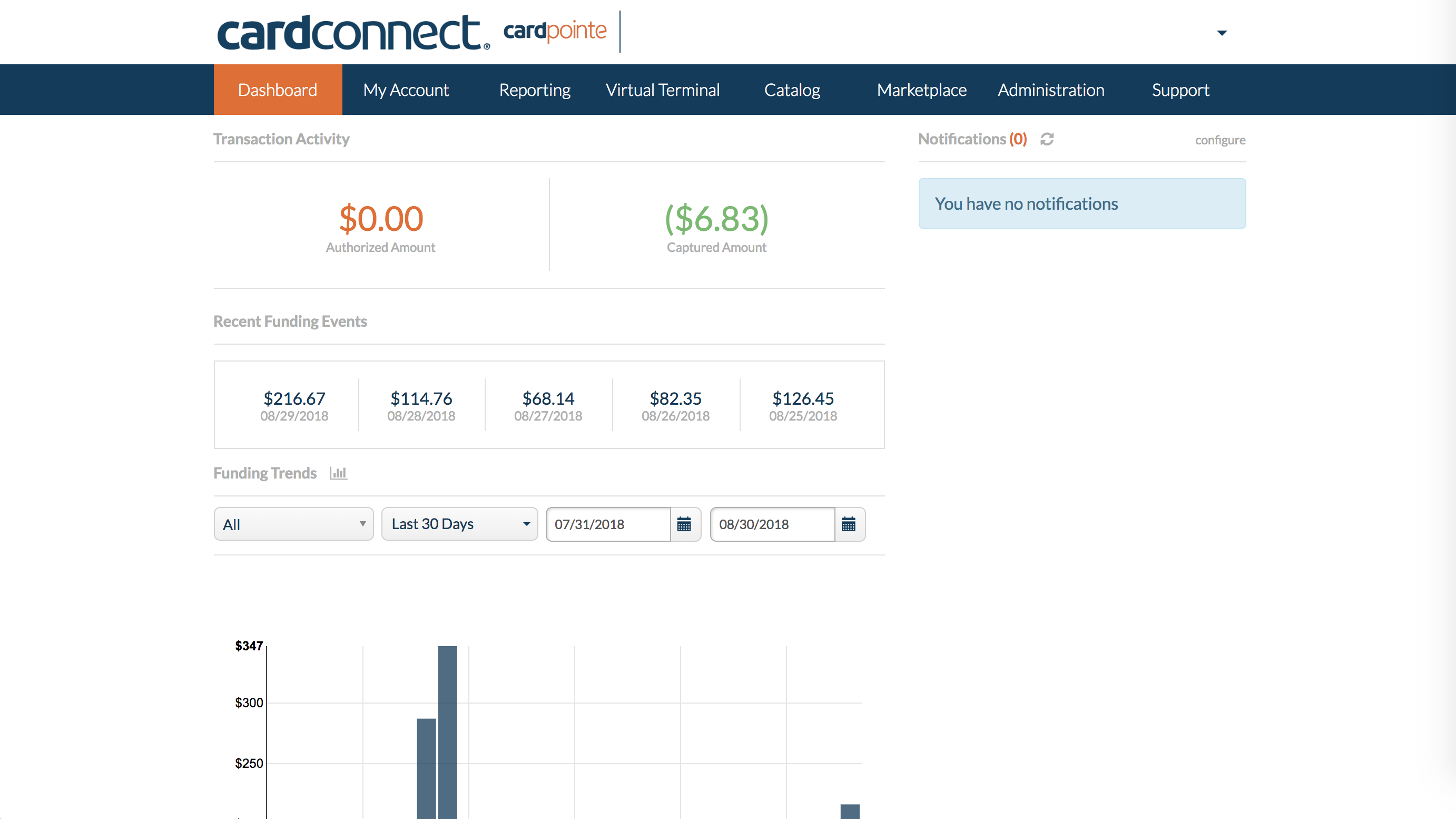
Step 3: Search and select for transaction
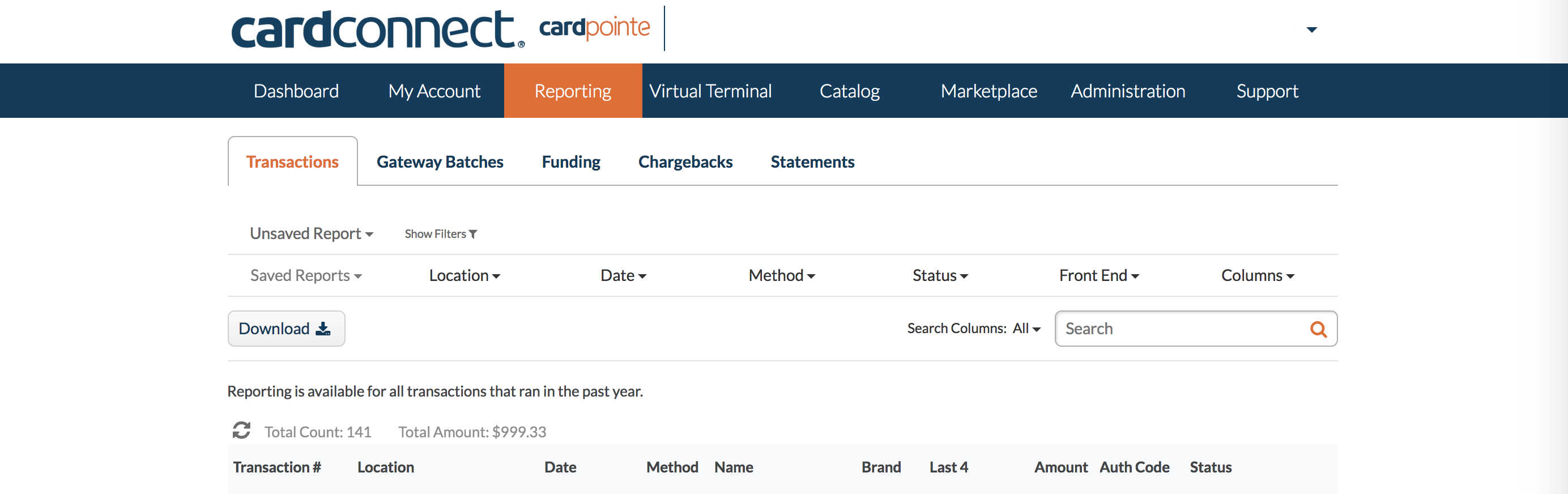
Step 4: Confirm transaction details
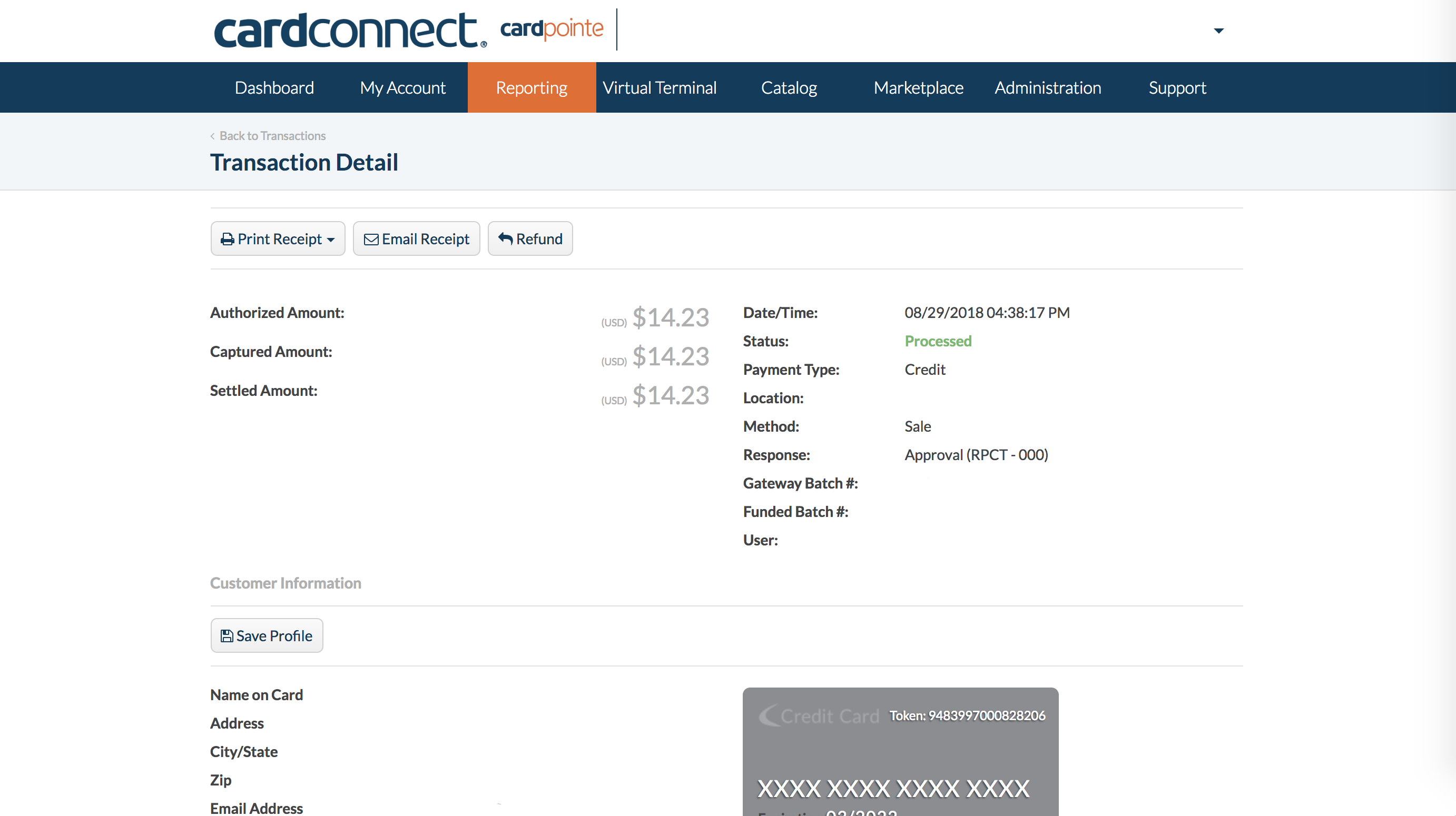
Step 5: Click on refund icon > enter the amount and reason for refund
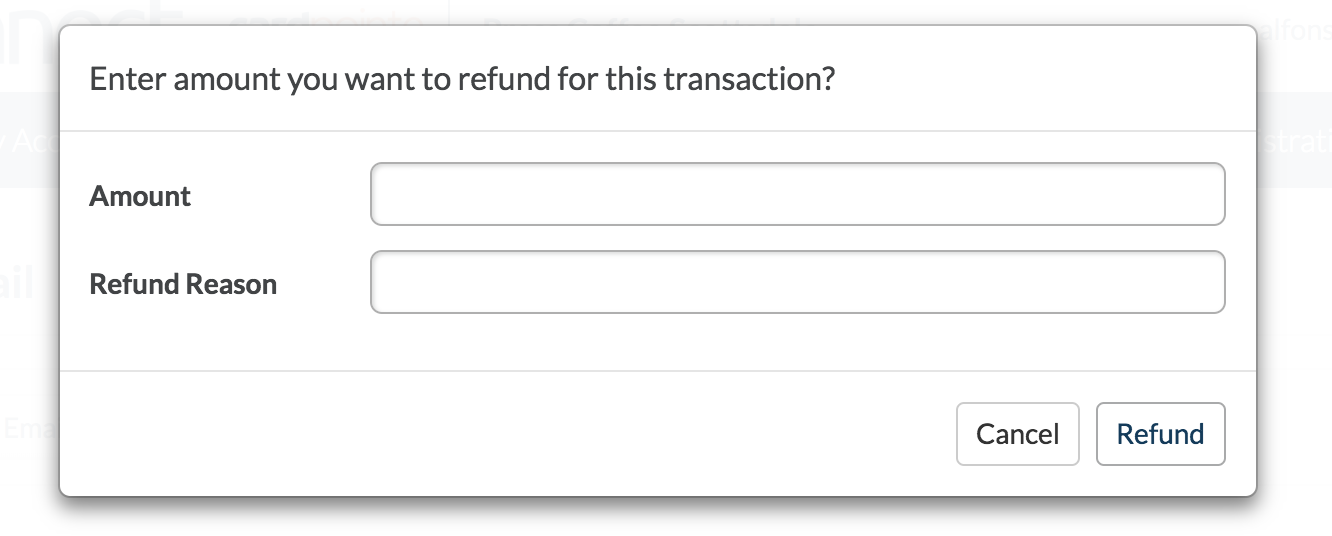
Step 1: Login to http://www.cardpointe.com/
Step 2: Select the reporting column
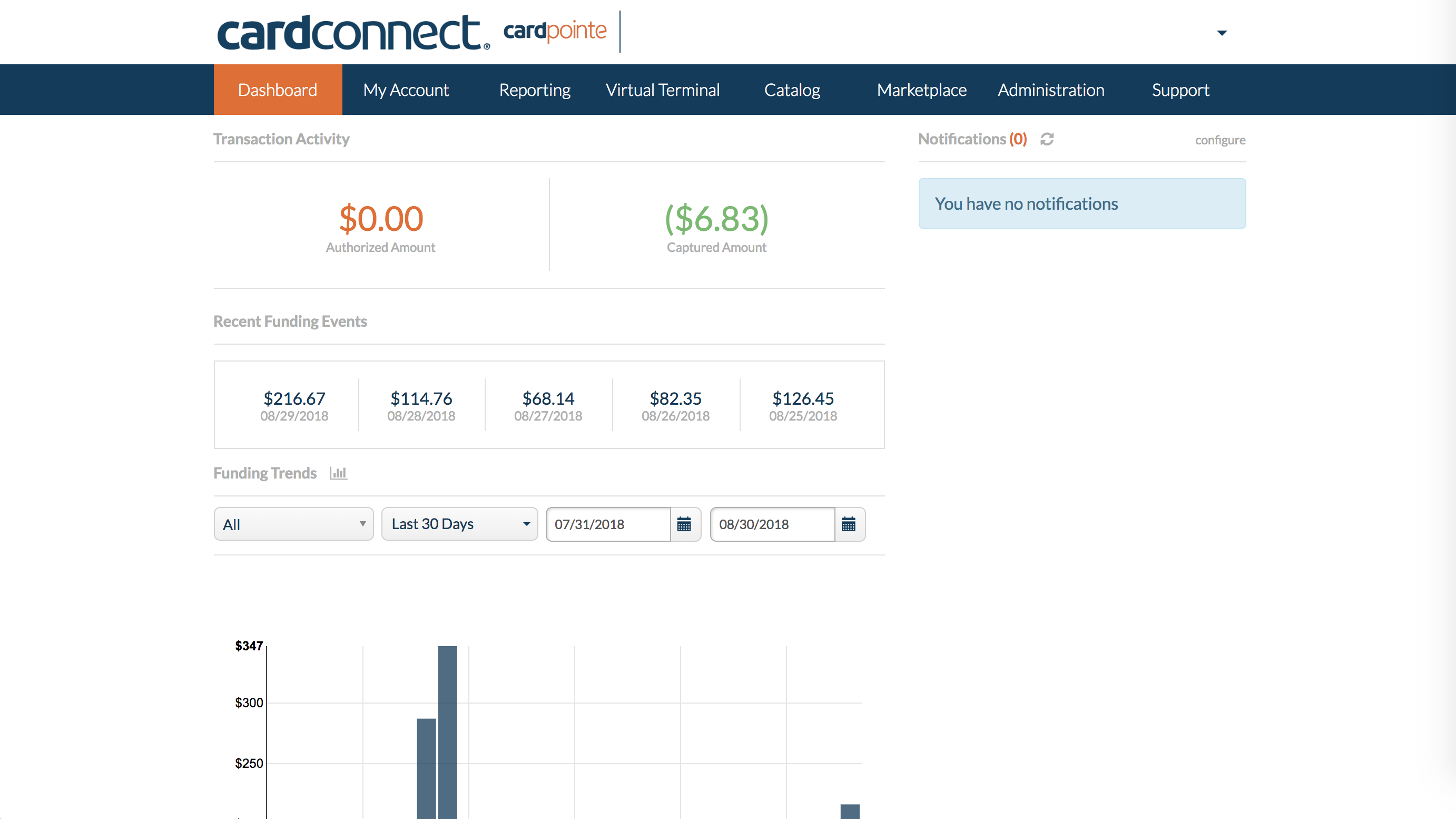
Step 3: Search and select for transaction
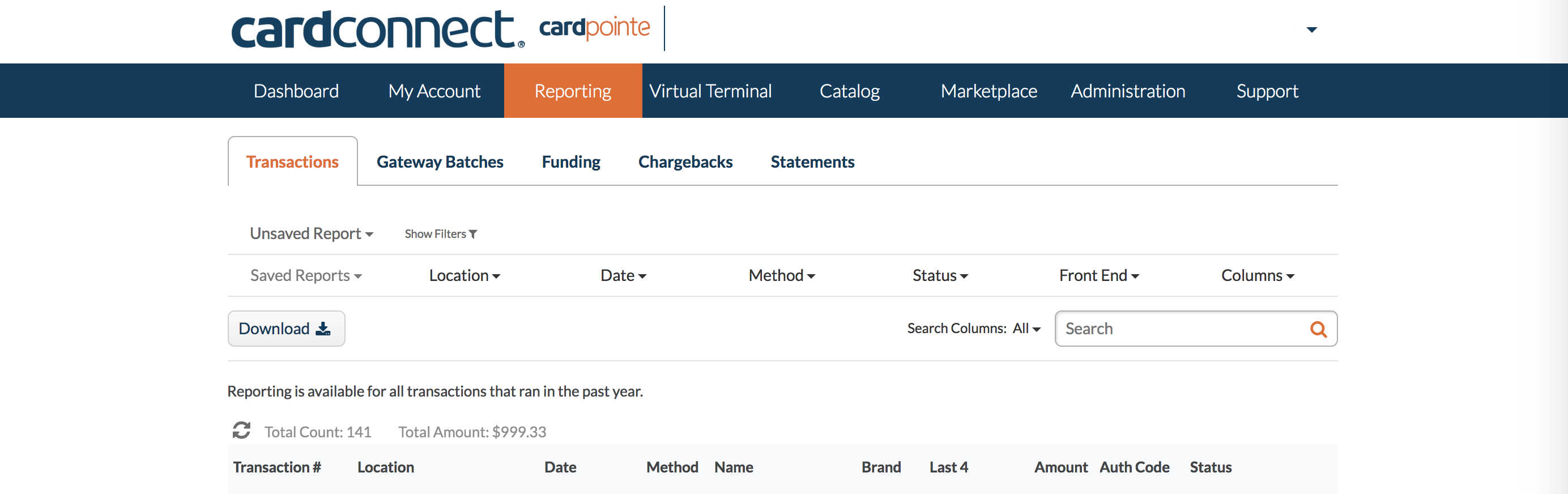
Step 4: Confirm transaction details
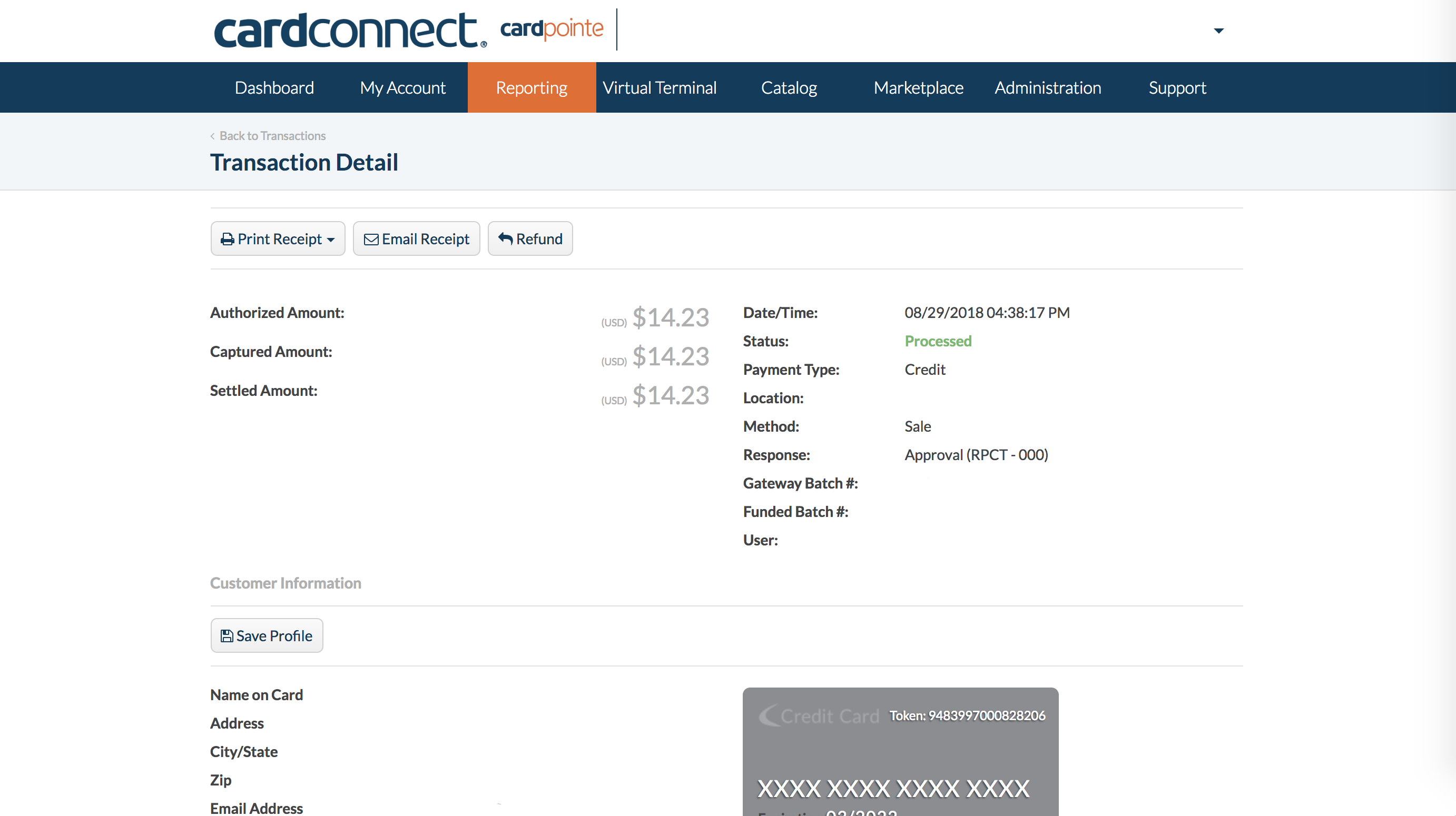
Step 5: Click on refund icon > enter the amount and reason for refund