In order to allow orders to be submitted directly to your Brink POS hardware, a few configurations will need to be set up from your Brink backend first. These changes will apply to tenders, discounts, destinations, and fees. Please follow the 4 steps below to prepare your Brink backend to communicate with SpeedETab.
1) Set up a "SpeedETab" Tender -- This will pass payment information to Brink and indicate that orders have been paid.
Tender Name: SpeedETab
Tender Type: External
Must have allow tips checked
Example: 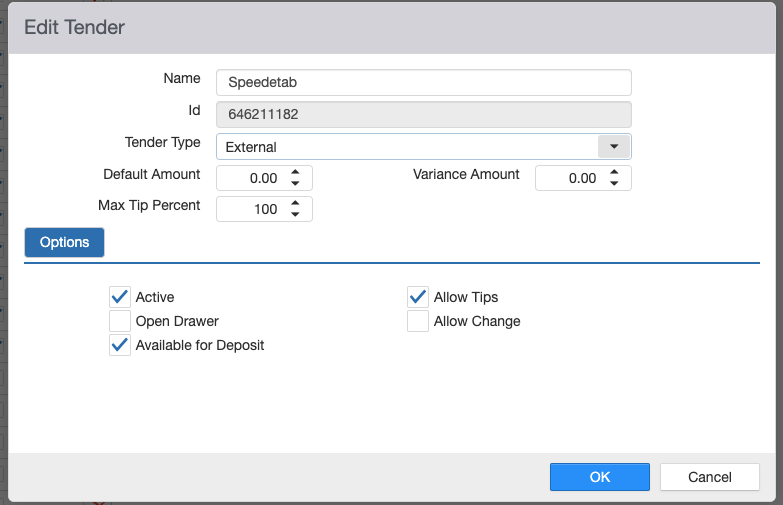
2) Set up a "SpeedETab Open" Discount -- This will allow for promotion codes to be used
Discount Name: SpeedETab Open
Type: Comp
Granularity: Order
Must Enter Name, Must Enter Amount, Allow Prior/Later Discount, and Discounted Items Eligible must be checked
Example: 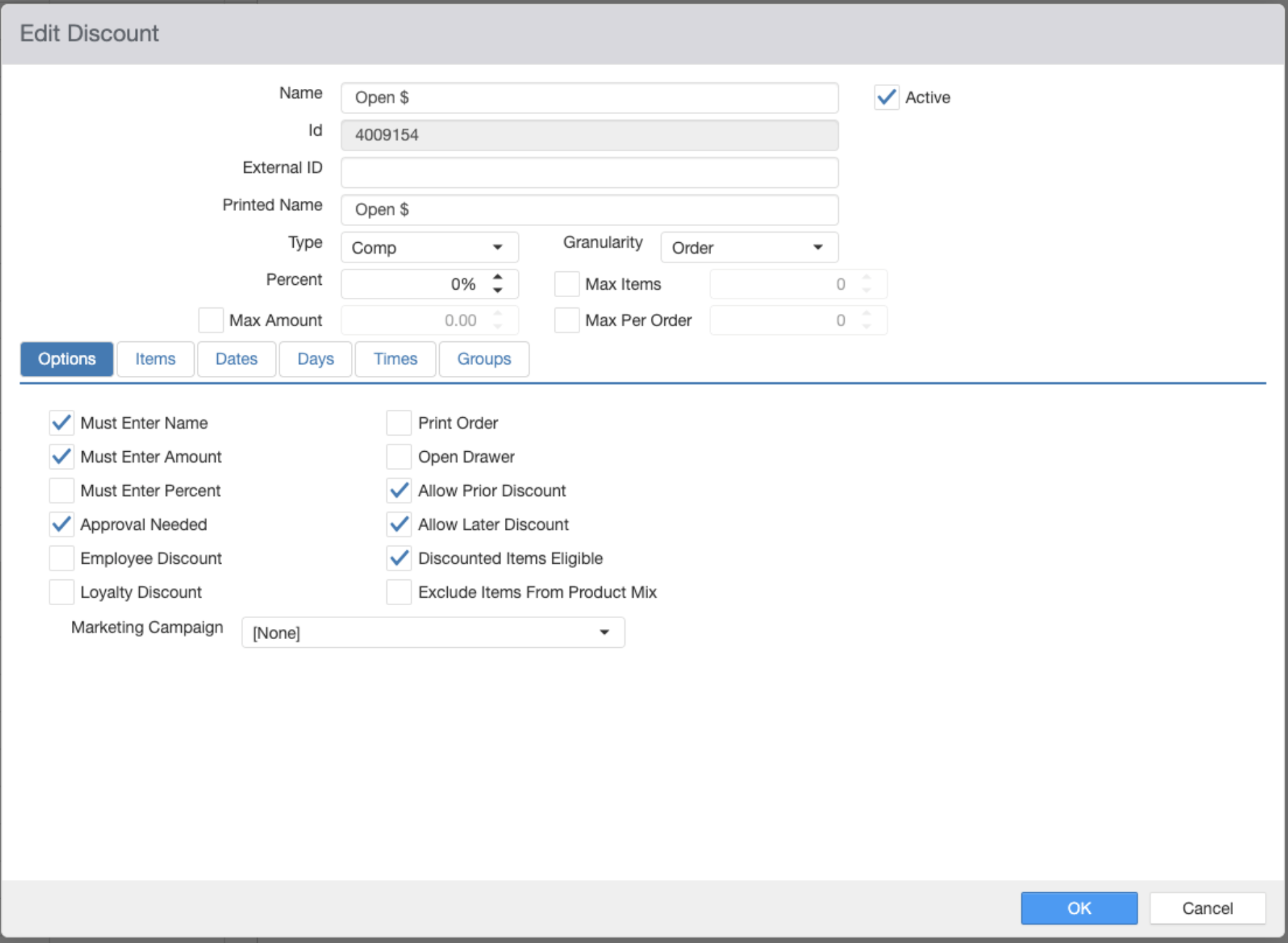
3) Set up "SpeedETab" Destinations -- This will indicate to Brink for what fulfillment mode the order should be prepared (dine in, curbside pickup, delivery, or pickup)
* Destinations only need to be created for the fulfillment modes you'd like to offer on your app/online ordering.
* Destinations must be set up for online access.
* To use delivery, a delivery surcharge (setup for open amount) must also be created.
* To use curbside, an item called "Curbside Instructions" must be added to the online menu.
Once you have completed these changes, please notify your SpeedETab onboarding manager. They will update your configurations and advise if any additional changes are necessary prior to testing.