Step 1: You’ll want to make sure you’re not logged in to Stripe on your browser. If you are, please log out.
Step 2: Navigate to merchant.speedetab.com, log-in, and select your venue from the location picker in the upper left corner.
Step 3: Click on “Settings” in the sidebar and scroll down to click on the blue “Connect with Stripe” button.
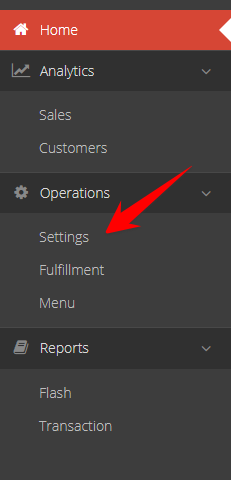
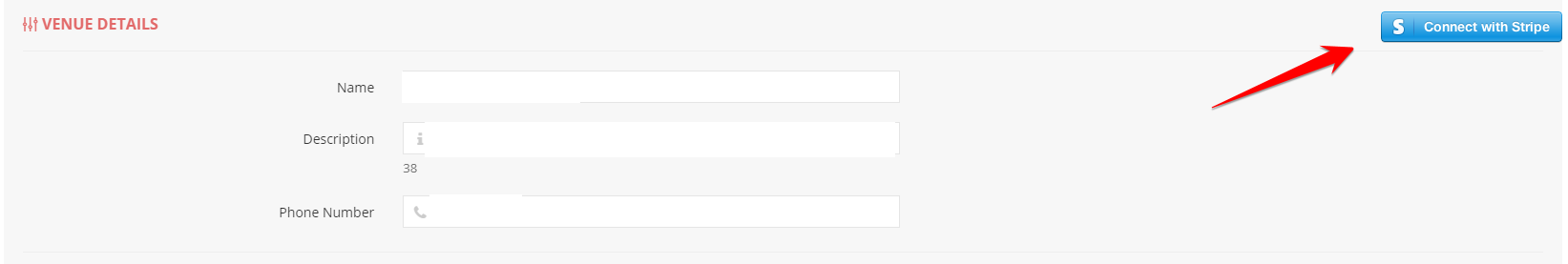
Step 4: You can now log into Stripe in the top right and connect the appropriate account/create a new account for your location.
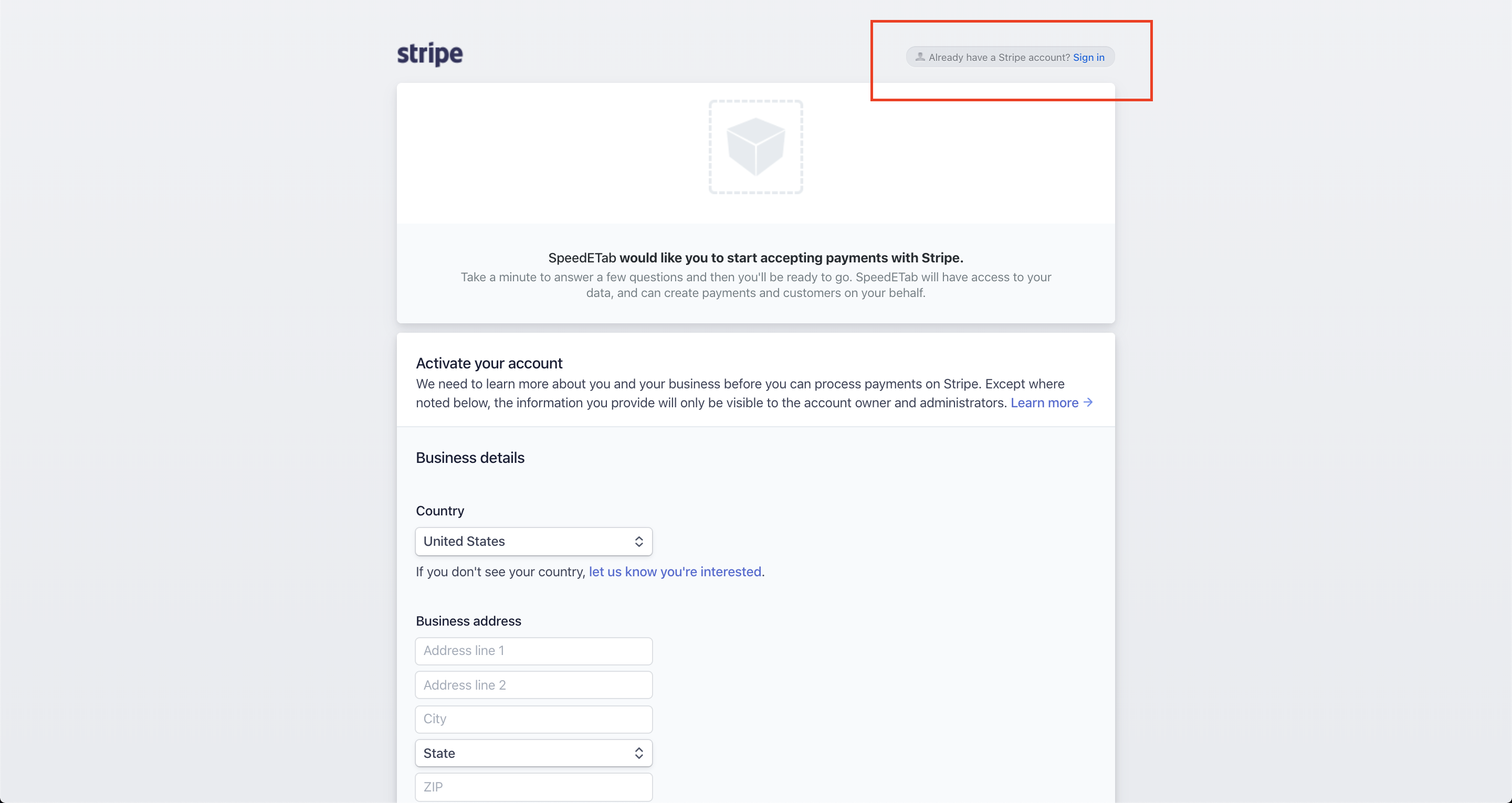
Should you have any questions, feel free to contact us at support@speedetab.com