Please see below on how to edit your account information on the SpeedETab web ordering platform.
Step 1: Log into online ordering using your email and password or phone number. If you would like to make a new account, you can select “Sign Up” in the right corner.
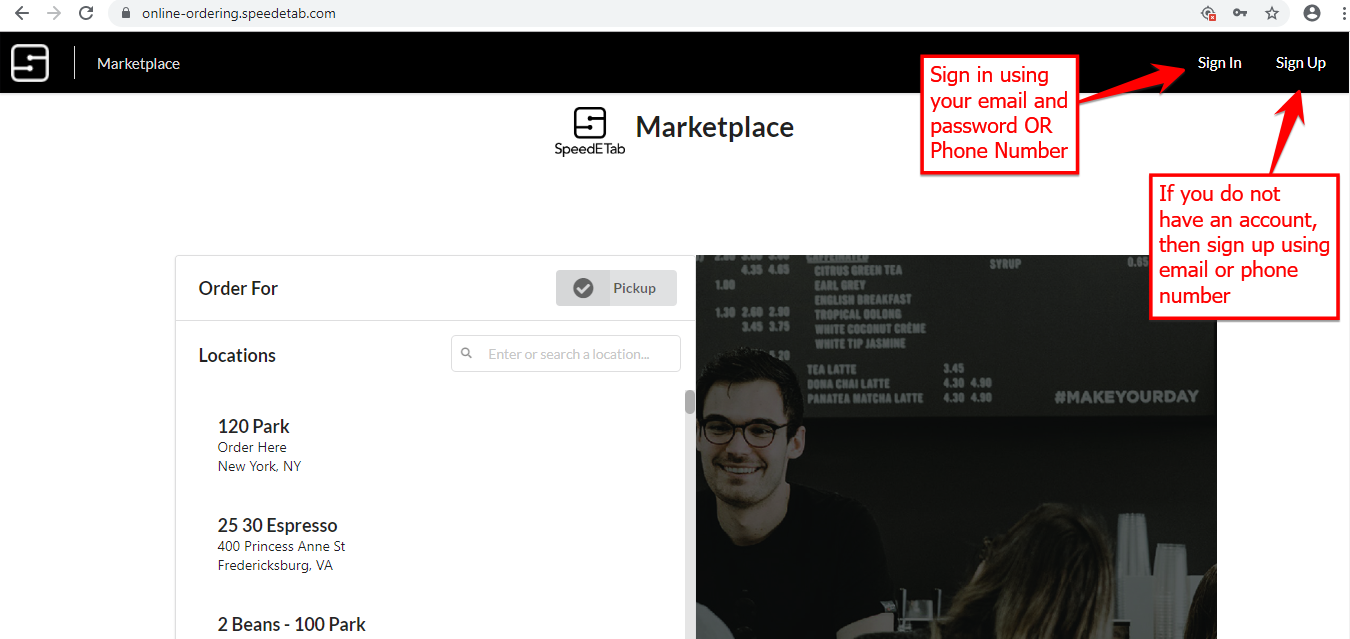
Step 2: After you sign in, your email should be displayed in the top right corner. Click on your email and select Account Details from the drop-down. Fill in your information and select Update to save.
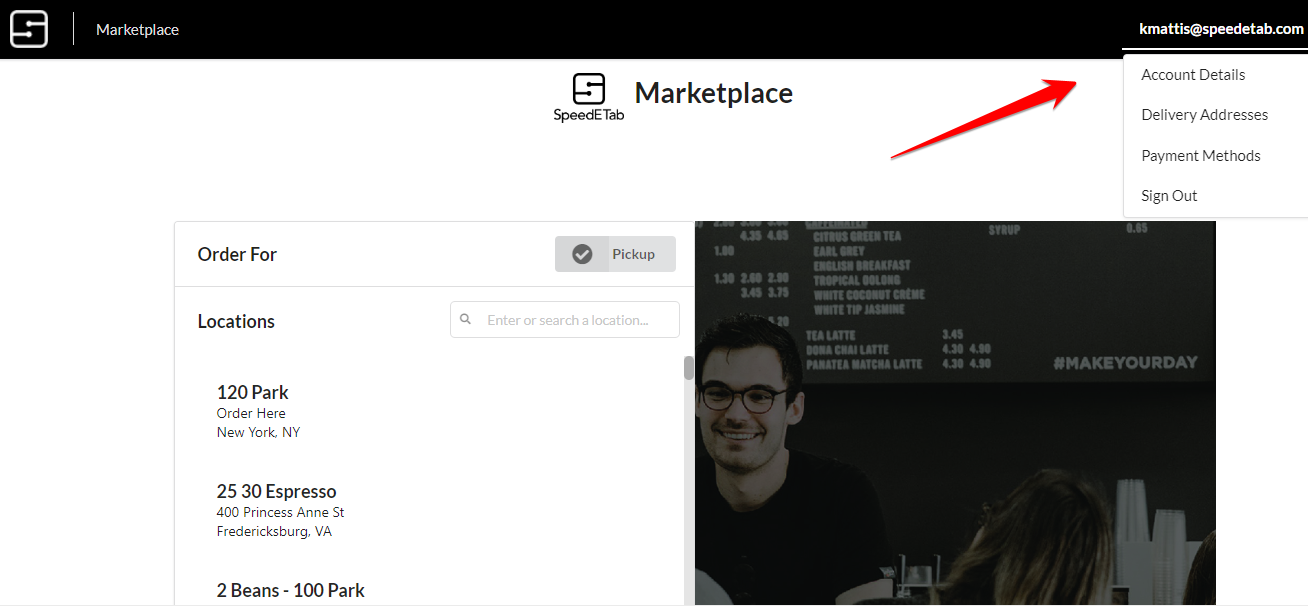
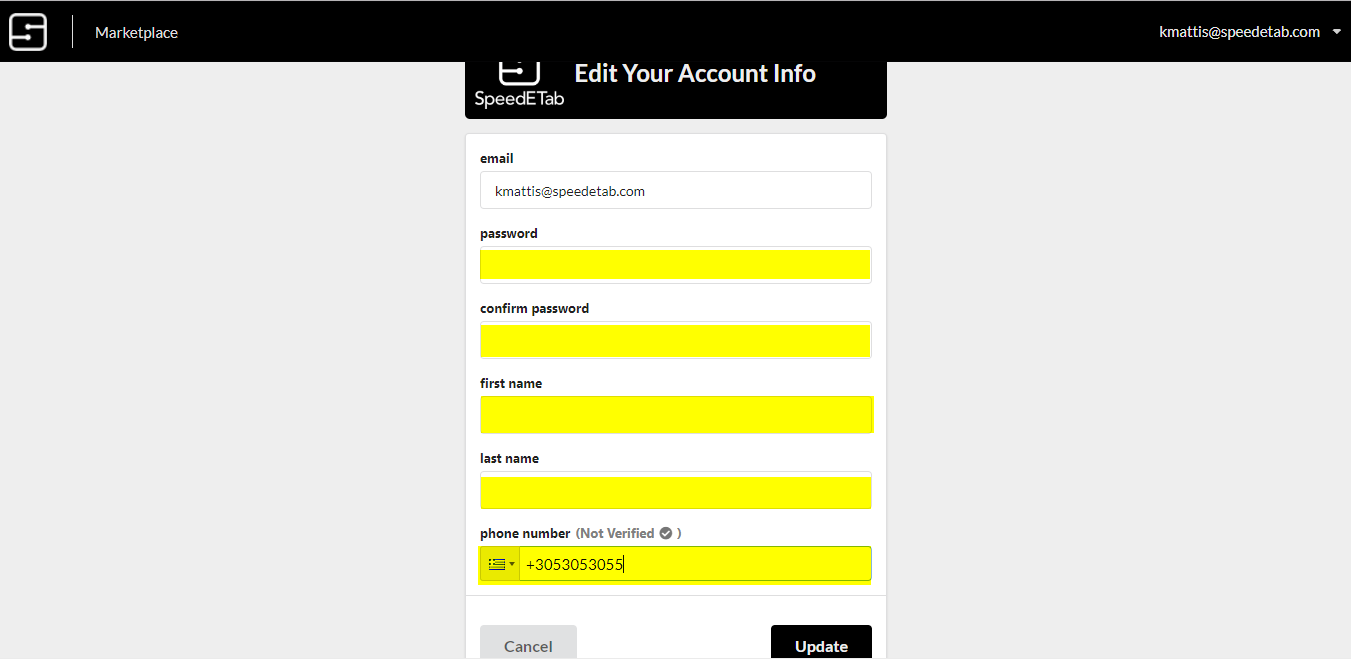
Step 3: Click on your email in the top right corner and select Delivery Addresses. Here you can delete an existing address and/or add a delivery address and enter delivery instructions (if needed).
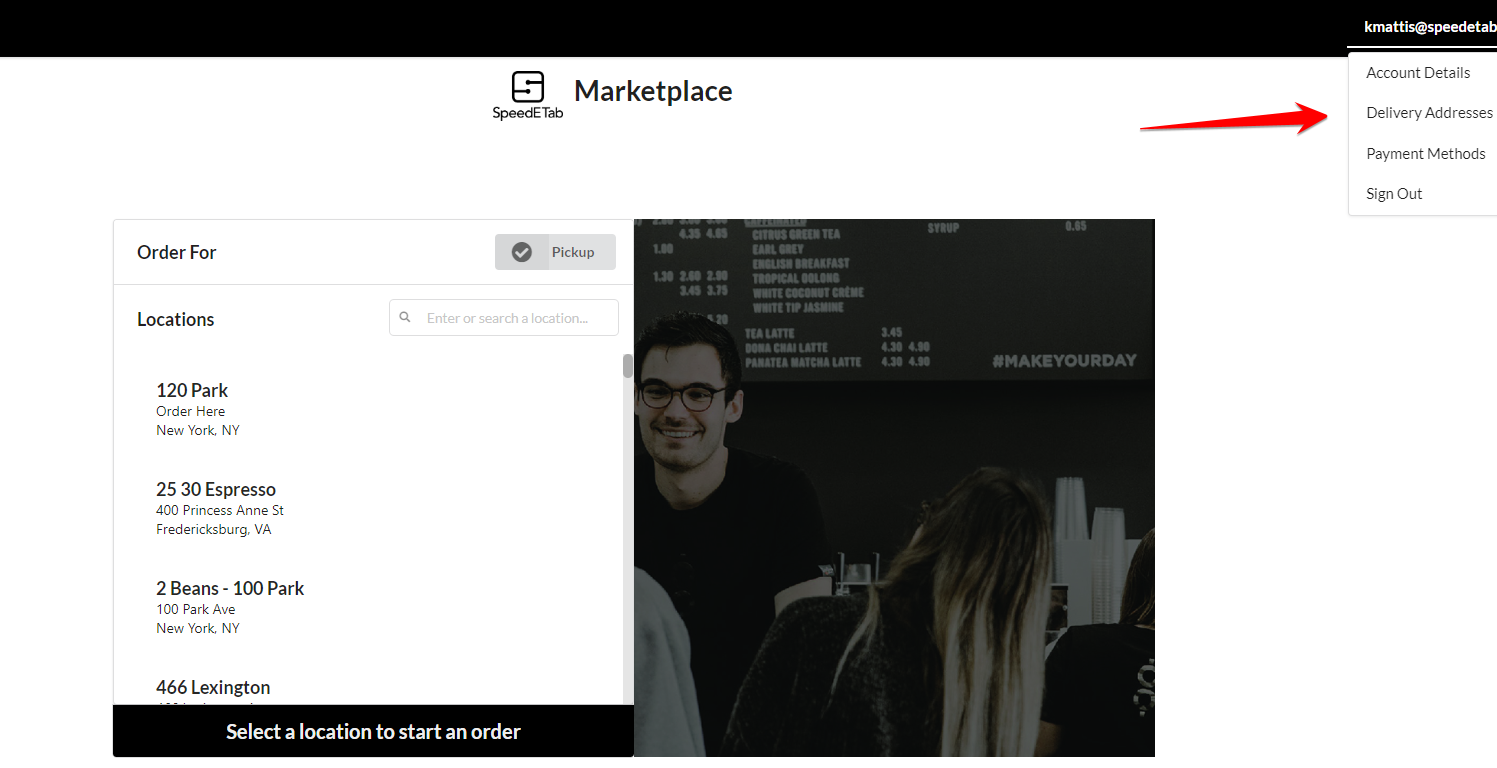
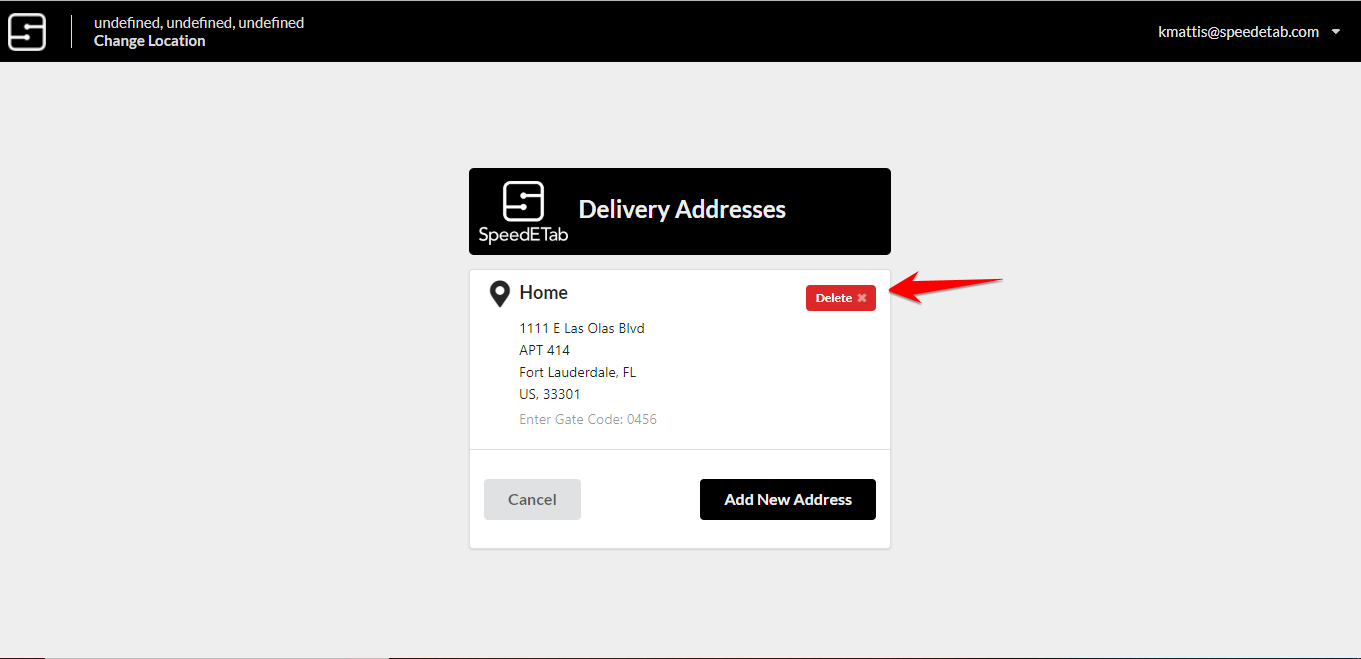
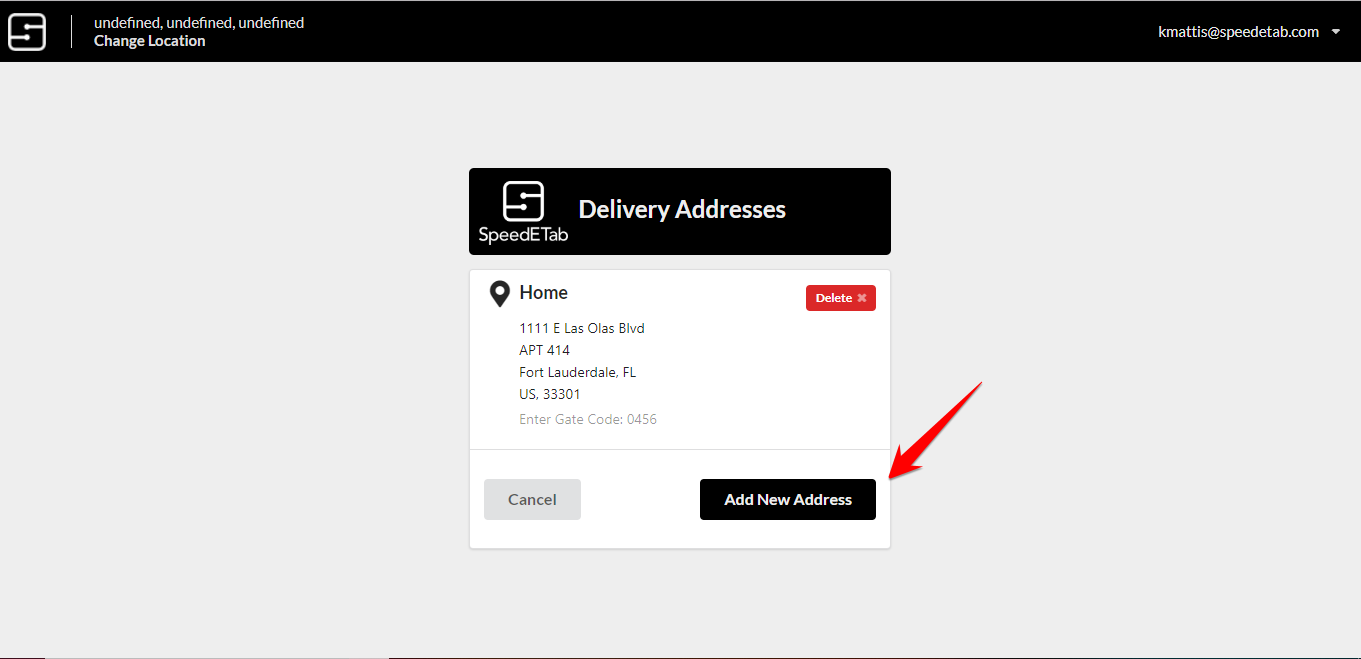
Step 4: Fill in the required information and select Submit to save.
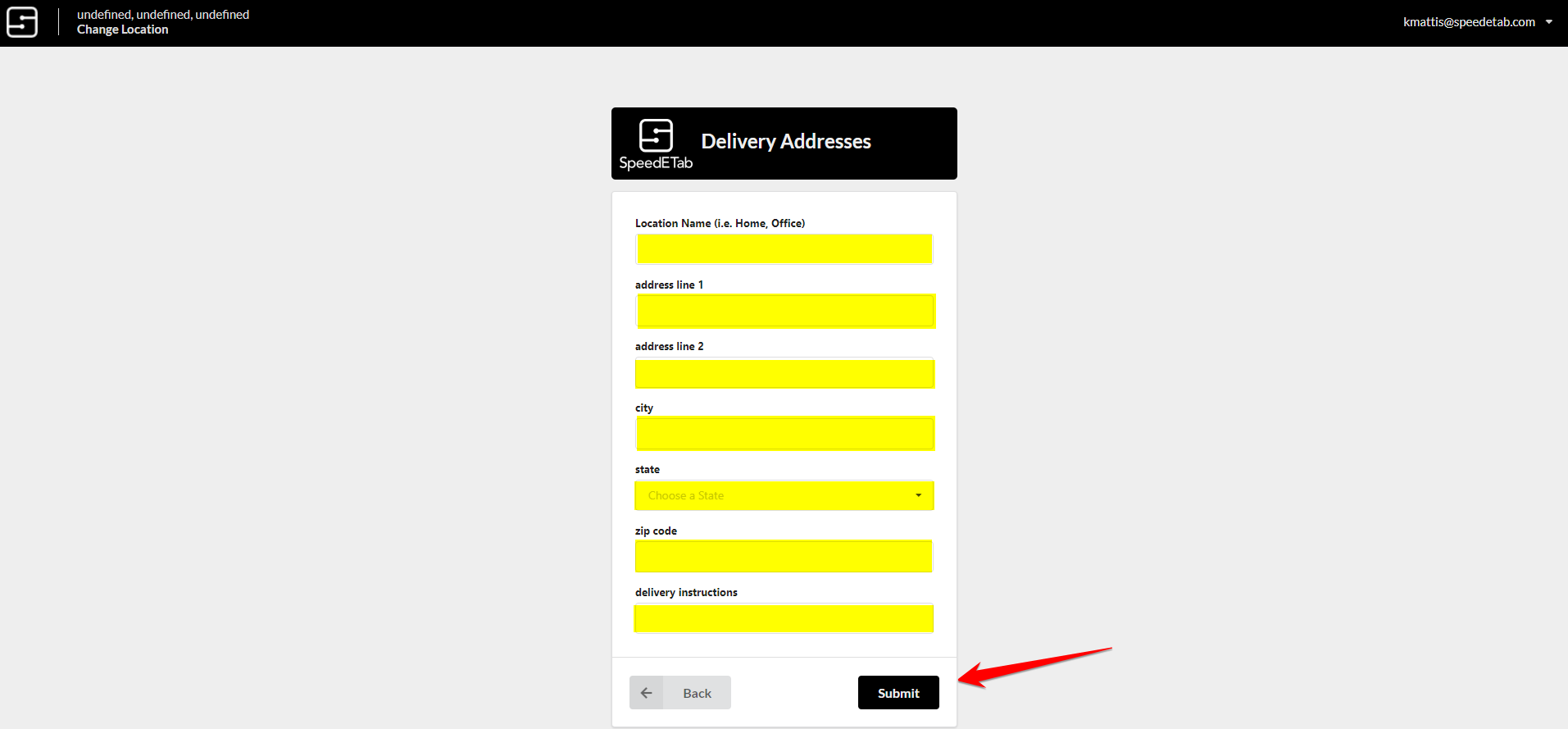
Step 5: Click on your email in the top right corner and select Payment Methods. Here you can delete an existing card and/or add a new card for payment.
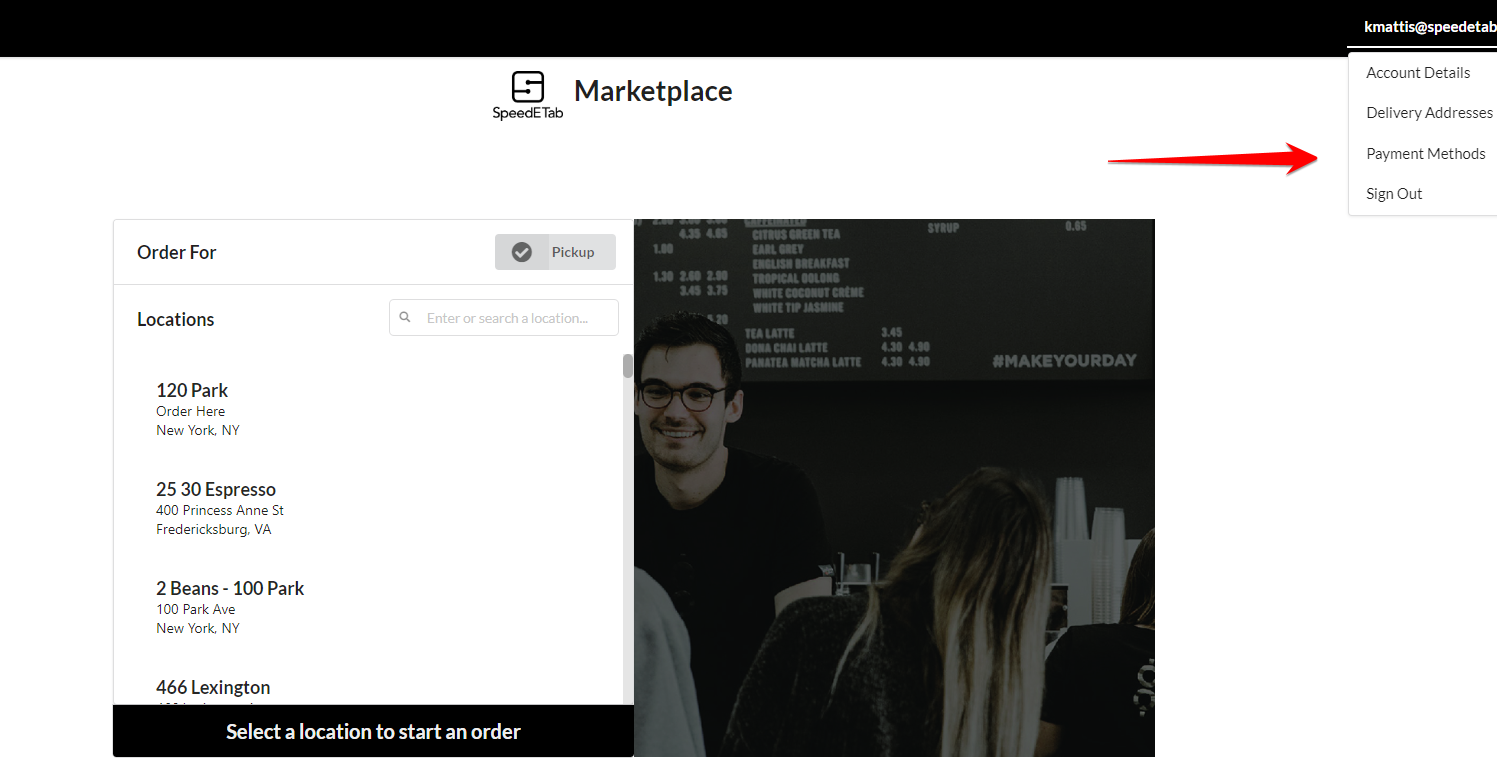
Step 6: Select Add Card and enter your card information – making sure to double-check for accuracy. Select Submit to save your card information.
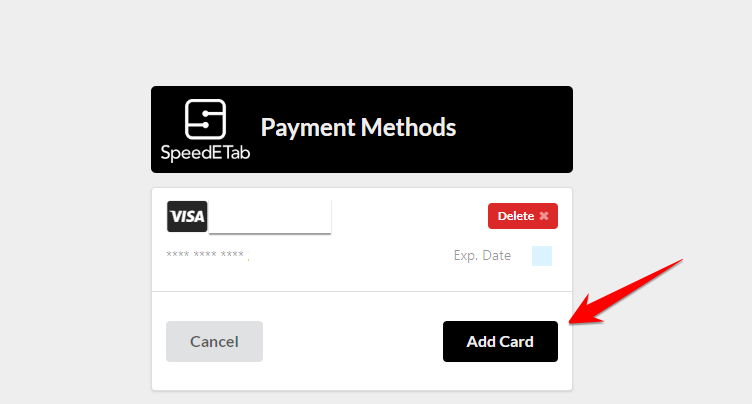
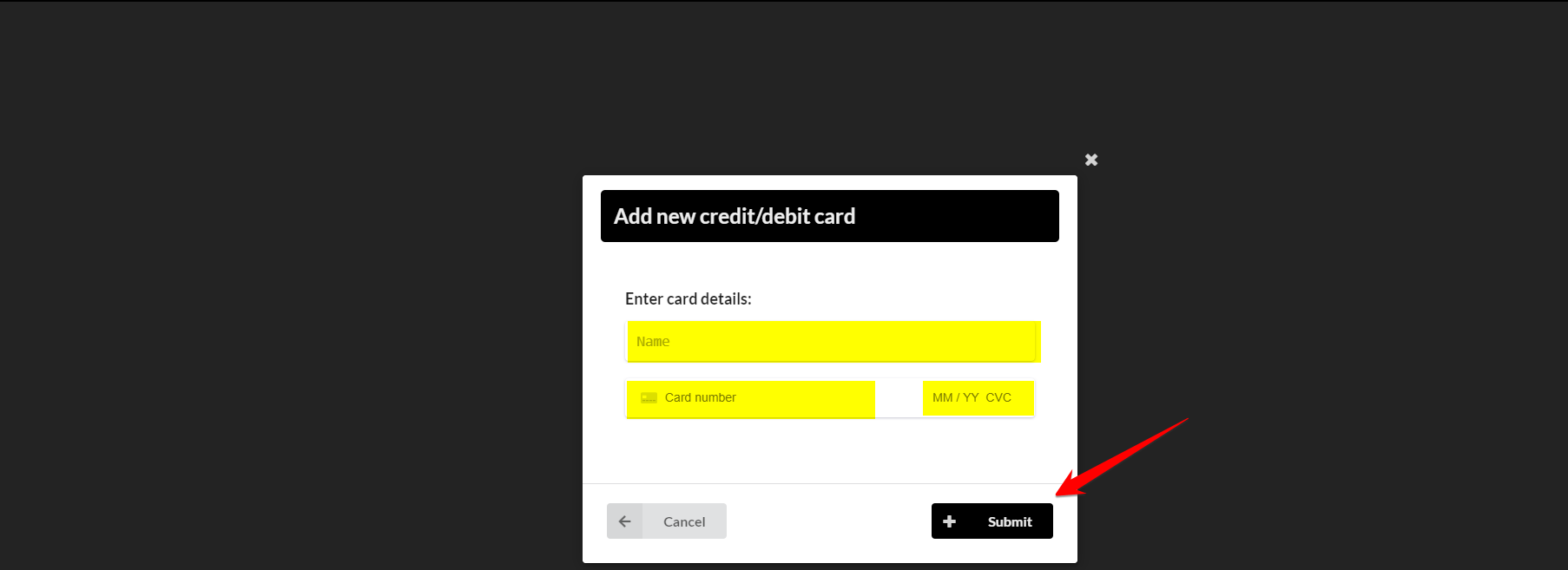
Please reach out to support@speedetab.com if you have any further questions.